 |
| |
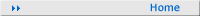 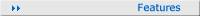 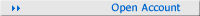 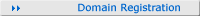 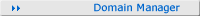 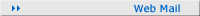  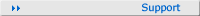 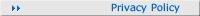 |
 |
|
 |
 |
 |
 |
|
FAQ
- Basic Information |
|
|
 |
DNS
is Domain Name Server.
Every Domain Name has some settings called DNS. This is how your
domain name connect to a computer where your web sites contents
are physically hosted on the Internet. Once your hosting account
is opened with us, you need to change the DNS settings of your
domain name so that people will see your web site by entering
your domain name in their browser bar anywhere in the world.
Our
DNS servers information is as follows:
NameServer1:
ns1.hostingbay.net (66.98.130.28)
NameServer2: ns2.hostingbay.net (66.135.33.6)
|
|
How
do I change DNS settings for my domain name?
Your domain registrar should have instructions on how to change
your DNS settings on their web site. This is an Easy process.
We also have some Movie Tutorials that you could follow step by
step to change your DNS settings. You can access all the Movie
Tutorials from this page:
http://hostingbay.com.au/help/tutorial/index.html
However should you need any assistance with this, you may email
with the Web Site Address of your Domain Registrar (i.e. Where
you registered your domain name) your Username, Password to access
your account with your Domain Registrar and the Domain Name you
host with us. We will help you to do that. We will notify you
when the DNS settings are changed so that you can change the password
for your security.
|
|
What
is DNS Propagation?
When your domain name is Newly Registered or has the DNS (Domain
Name Servers) changed with your domain name registrar the changes
are not instantly seen by Every ISP. The ISP's around the world
will take 24- 72 hours to update their DNS tables so that everyone
can see your web site by entering your Domain Name.
|
|
|
|
I
Can Not see my web site, What could be wrong?
You may preview your web site via this Temporary URL: http://win6.hostingbay.net/YourUsername.
This displays the actual contents that you have in your hosting
account. You will need to upload your web site to your account
before you can see your web site. If you need help with uploading
your web site, please go to the relevant section of this Knowledge
Base for more information. If
you can see your web pages via the above Temporary URL, but can
not see your we site by entering your domain name in your browser's
address bar, then please check the following:
1.
Have you registered your domain name?
2.
Is the Domain name that you have entered when you sign up your
account with us Exactly the Same as the Domain name you own.
|
|
I
Can Only see some Folder Names when I visit my web site.
This is because you have misplaced your web site contents. You
must upload all your web page related files to under the Folder
Called <wwwroot> or your web site will not work. Please
DO NOT delete anything outside of the folder <wwwroot>.
There are other folders in your account. Those folders are not
for your public web site visitors to see. But they are useful
(for your email Web Stats etc.)
|
|
Why
don't I have permission to access on this server.
This is because that you have changed the permission of you <wwwroot>
folder or Password Protected your <wwwroot> folder by mistake.
You should NEVER password protect this <wwwroot> folder
and The Permission of you <wwwroot> folder should always
be755. Please do not change any permissions on any of the folders
or files unless you fully understand what they meant to do.
|
|
How
do I add E-Mail accounts?
You can create and manage your email accounts through your on
line control panel - Ensiml. To get to Ensim, connect to https://win6.hostingbay.net:19638/webhost/services/winvirtualhosting/siteadmin,
log in with your username and password, and look for the E-Mail
Users. In that section there is a link called Add Users. This
is where you Create and Manage all your email accounts.
Please Note:
You may start set up your email accounts via Ensim
as soon as your account is open. However, your email accounts
will not work until the DNS settings of your domain take effective
because the mail servers out there will not have enough information
as where the messages should go to before it happens.
|
|
What
are my mail server addresses?
Your POP server is mail.yourdomain.com.
Your SMTP server is also mail.yourdomain.com.
|
|
How do I upload my web
site?
Please
visit this special web page we set up for you for detailed instructions:
http://www.netwith.com/upload.html
or visit our Movie Tutorial Sections here: http://www.hostingbay.com.au/help/tutorial/
. You will find Step-by-Step assistance for most of the Popular
FTP software that are used to upload and download web files.
Please Note:
You must upload all your web page related files to under the
Folder Called <wwwroot> or your web site will not work.
Please DO NOT delete anything outside of the folder <wwwroot>.
There are other folders in your account. Those folders are not
for your public web site visitors to see. But they are useful
(for your email Web Stats etc.)
|
|
Where can I get an FTP
client?
We suggest WS_FTP. This program and many others can be found at
www.tucows.com.
24
hours a day 7 days a week.
You can upload, download
and even edit your web pages at any time, quickly and easily.
|
|
Copyright
© 2003 NetWith. All rights reserved |

